In this article, you'll find our tips to help you modify a covenant in Debt Tracking.
ContextIn the event of a contract amendment, a waiver or even a data entry error, you can modify the covenants of your operations. The aim of this feature is to enable you to modify any element of the covenants during the life of the contract, while keeping a traceable history: modification of the contractual framework will lead to the creation of a new version, which will be traced just like the old one(s). |
Case study: I want to change the expected value of the 2023 leverage ratio following the validation of a waiver. The expected value is 2,75 instead of the 3 initially forecast when the contract was signed.
Step 1 - Specify the reason for the modification
To begin, go to the “covenant list” page of your operation. Click on the covenant you wish to modify, then on “edit” in the top right-hand corner of your screen.
Enter the 3 items of information requested: the reason, the application date and the comment:

- The reason allows you to indicate the purpose of the modification (waiver, amendment, data entry error, etc.).
- The application date is the date from which the new version of the covenant applies. Please note that all periods prior to this date will remain unchanged.
Example: We are on 10/21/2024, date of validation of the waiver impacting the covenant with the following dates: test date 12/31/2023, response deadline 06/30/2024. We would tend to indicate 10/21/2024 as the application date. However, the application date to be indicated is 12/31/2023, the date from which the change applies. If I indicate 10/21/2024, this control will not be recalculated.
- The comment allows you to give context to the change and will be drawn.
Click to “register” the modification request to access the covenant modification page.
Step 2 - Modify the contractual framework
On this page, you can now modify as many elements as you wish. In our example, we wish to change the value of the ratio expected in 2023 from 3 to 2.75 :
Initial covenant :

Modified covenant :

You can change the reason, application date or comment again by clicking on 🖍️ at the top right of your screen, in the blue banner.
Once you have completed your entry, click on “Save” in the top right-hand corner of your screen. A verification window listing the changes will appear:

Click on “Publish new version” to finalize your action. A new version of the covenant will be saved:

Conclusion
This procedure will enable you to :
- Keep a history of versions created and published
- Automatically recalculate the controls impacted: in the covenant control tab, my ratio to be controlled is now displayed as 2.75 instead of the previous 3:
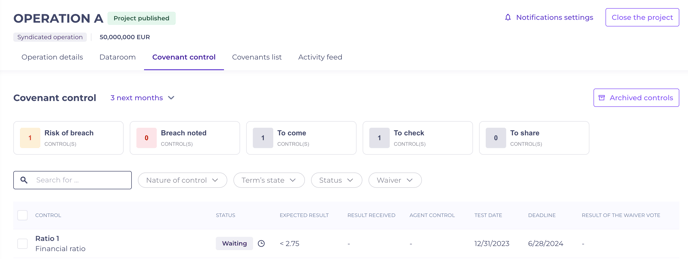
Please note:
- If the covenant has not yet been published, simply modify it directly.
- The new version of the covenant will be visible to all stakeholders on the operation.
- No notification will be sent to your stakeholders when the new version is published.
- Controls that have already had an Agent verification (validated, broken or non-compliant) will remain unchanged. Only controls in waiting/coming/result received and result KO status can be recalculated according to the chosen application date.
